What is ActiTrack?
ActiTrack is a feature of ActiFinder that lets you record and track your own outdoor activities. Once an activity session has been recorded, the associated information is saved and accessible via your ActiTrack feed. This includes the activity type, distance traveled, your average speed and the time it took you to complete your activity!
Below we detail the steps to record and track your own outdoor activities!
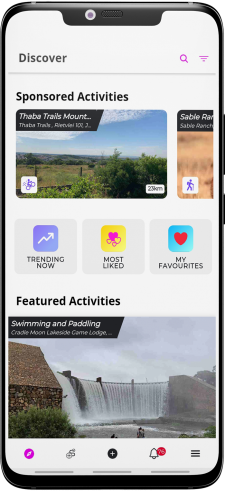
1. Open ActiTrack
ActiTrack can be accessed directly from the main navigation strip at the bottom of the screen![]()
2. Start a new recording session
Here you can view your own, or your friend’s recorded activities. To begin a new session, tap![]()
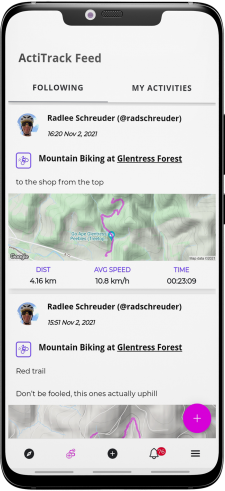
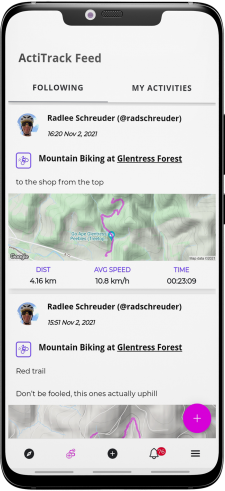
2. Start a new recording session
Here you can view your own, or your friend’s recorded activities. To begin a new session, tap![]()
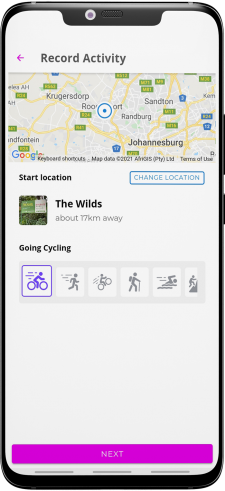
3. Setup your activity
Here you can confirm your location and select the activity type you are about to record. Tap NEXT when ready.
4. Ready to go!
ActiTrack is ready to start recording. Tap![]()
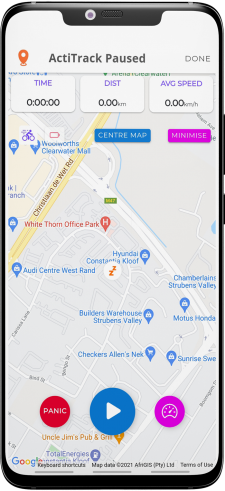
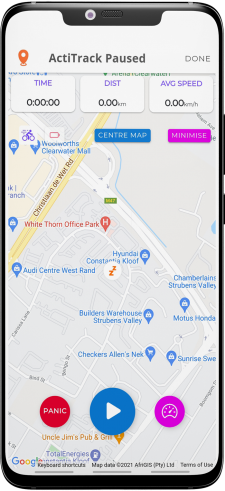
4. Ready to go!
ActiTrack is ready to start recording. Tap![]()
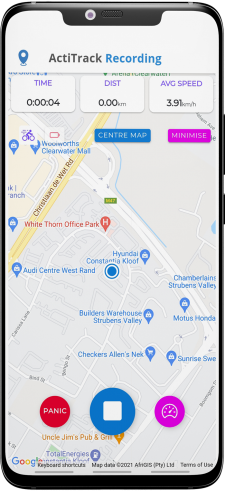
5. Finish your activity
You’ll notice the timer has started and your activity is being tracked via GPS. When you are done, tap DONE in the top right to complete your session.
6. Save your session
Congratulations, you have successfully recorded an acitivty with ActiTrack. You can now give your session a name and a description. There’s also a second chance to confirm the activity type incase you forgot when you started. You can also share this completed activity publicly or with your friends or not at all.
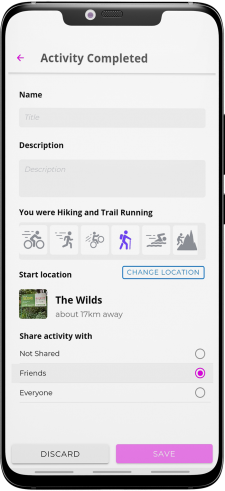
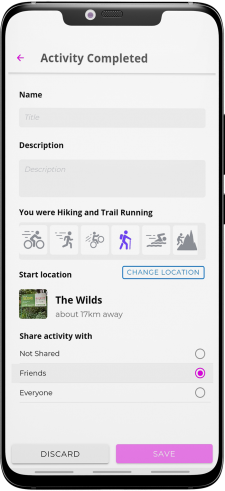
6. Save your session
Congratulations, you have successfully recorded an acitivty with ActiTrack. You can now give your session a name and a description. There’s also a second chance to confirm the activity type incase you forgot when you started. You can also share this completed activity publicly or with your friends or not at all.
We hope you enjoy using ActiTrack!
If you have any questions or feedback for us, we would love to hear from you – please send a mail to feedback@actifinder.com and let us know what you think!




