Stay safe with the check-in feature
You can stay safe with the check-in feature which will notify your followers of your current location and current outdoor activity. It’s a quick and easy way to let your loved ones know what you’re up to and if you’re safe doing it!
Below we detail the exact steps you can take to stay safe with the check-in feature!
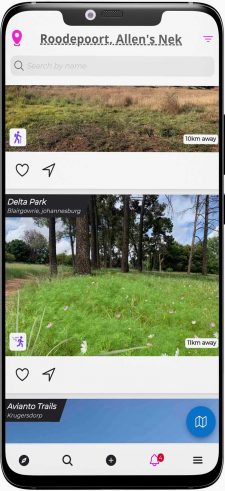
1. Making Friends
To send a check-in, you need friends to check-in with! If you already have friends on ActiFinder, then you can skip to step 3, if you need to add friends, then we need to first navigate to the main menu ![]()
2. Discover People
Tap the Discover People menu option. Here you can follow people from a recommended list or add your own using the SEARCH button. When done, tap the ![]() button to return the menu.
button to return the menu.
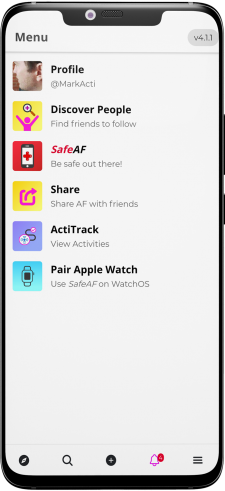
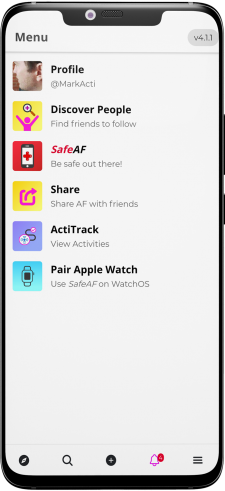
2. Discover People
Tap the Discover People menu option. Here you can follow people from a recommended list or add your own using the SEARCH button. When done, tap the ![]() button to return the menu.
button to return the menu.
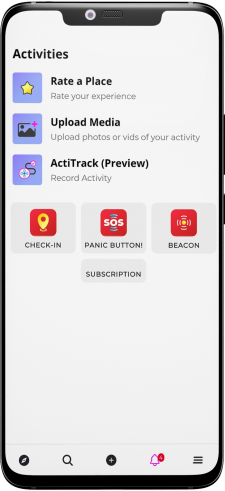
3. Go to the Activity Centre
Now, from the Activity Centre ![]() you can tap the CHECK-IN button to begin. From this screen you can see your location and enter an optional message about what you’re up to. Tap Send current location to continue.
you can tap the CHECK-IN button to begin. From this screen you can see your location and enter an optional message about what you’re up to. Tap Send current location to continue.
4. Checking-in!
From your list of contacts you can choose who you want to check-in with. Everyone with a ![]() by their name will recieve a notification from your check-in. Tap the CHECK-IN button to continue.
by their name will recieve a notification from your check-in. Tap the CHECK-IN button to continue.
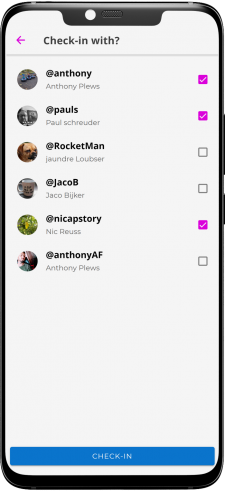
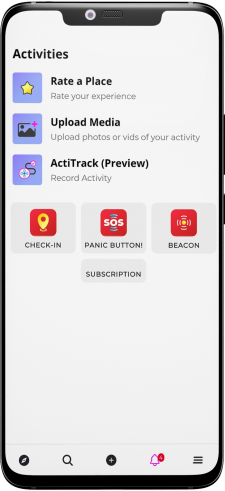
4. Checking-in!
From your list of contacts you can choose who you want to check-in with. Everyone with a ![]() by their name will recieve a notification from your check-in. Tap the CHECK-IN button to continue.
by their name will recieve a notification from your check-in. Tap the CHECK-IN button to continue.
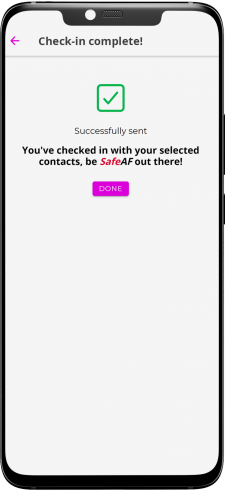
5. Check-in Complete!
That’s it! You’ve successfully sent a check-in and your chosen contacts will be notified of your whereabouts.
We hope you find our check-in feature useful.
Please do note that in order for the check-in successfully distribute the notification and location, an edge-level of connectivity is required from your mobile device at time of activation.
If you have any questions or feedback for us, we would love to hear from you – please send a mail to feedback@actifinder.com and let us know what you think!

